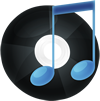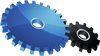Media Converter for Any Video
Convert WMV, MKV, FLV, M4V, HD video, remove DRM from video

DRMBuster is universal easy-to-use video converter to AVI, WMV and MP4 video formats. The program allows
you to convert practically any popular video files e.g. WMV, M4V, MPG, MOV, FLV, VOB, MKV, 3GP, RM, both
DRM-protected and non-protected, for use with any type of video playing devices: iPod, iPhone, Zune,
Blackberry, Google Phone, any portable MP4 players, DVD and DivX players, car video and cell phones. With
DRMBuster media converter you can convert WMV to AVI purchased from CinemaNow, Amazon and
Movielink stores. Use DRMBuster as iTunes converter for movies and video clips, TIVO converter for recorded
TV shows, convert rented iTunes video, M4V to AVI and WMV easily with the desired video format and resolution.
(read less)
DRMBuster video conversion tasks are:
convert WMV to MP4 for playback on
iPod, iPhone, Apple TV
convert iTunes M4V video to AVI and WMV for home DVD & DivX players
remove video DRM protection from purchased media
convert FLV videos captured from the Web (YouTube, Facebook, MySpace, Hulu)
convert MOV to DivX and MP4 for any playing device etc.
DRMBuster MKV
converter allows to play Matroska videos without compatibility issues. The program also
makes it possible to
extract audio tracks from your videos in MP3 and MPEG4 AAC formats. To fill your iPod
with popular movies, music videos, episodes and more,
just convert WMV, FLV, MKV, VOB, AVI,
convert RMVB, ASF to AVI
and enjoy.
With DRMBuster any video converter you are not bound to your PC anymore and can play your videos on almost any device you like.
|
|
Audio Files Conversion, iTunes converter
Universal media converter for any audio files

DRMBuster is a powerful media converter software for any kind of audio files that can be played on your PC, both
protected and non-protected, for use on different playing devices e.g. iPod, iPhone, Zune, any portable HDD and
Flash MP3, MP4 players, home DVD players, CD players, car audio and video, mobile phones etc. Audio
converter supports MP3, WMA, WAV and AAC (M4A) as output formats. DRMBuster music converter features
extra-fast audio conversion speed, the ability to remove DRM from copy-protected music, support for ID3
tags (artist name, album name etc.) and easy-to-configure encoder settings and other bonus features.
(read less)
DRMBuster audio conversion tasks are:
Remove DRM from any purchased songs and audiobook files
convert iTunes music M4P to MP3 with up to 16 files in parallel
convert WMA to MP3 purchased on Napster, Rhapsody, Zune, iMesh, Bearhare and other stores
convert audiobook files from Audible, iTunes and OverDrive
(M4B, AA, AAX to MP3 and WMA)
convert Real Audio (RAX, RA), convert FLAC to MP3, OGG, AIF, OMA, OMG and many other file formats
music file converter directly from audio CD using bonus audio CD Ripper feature
|
|
Remove DRM Protection, Convert WMV DRM
Convert DRM protected music and video

With DRMBuster media converter you can enjoy any purchased or legally obtained song or movie on your
iPod, iPhone, Zune, any other MP3, MP4, DVD player, PDA, car audio and video, mobile phone or PC - without
any restrictions and DRM protection. DRMBuster is the best way to remove DRM from music, audio books,
movies, video clips and TV shows purchased on iTunes, Napster, Rhapsody, CinemaNow, Amazon Unbox,
Audible and dozens of media stores. The only requirement to remove DRM from your purchased media is that
you can play original files on the PC where DRMBuster is installed. Convert DRM video to MP4 format in just
few clicks.
(read less)
DRMBuster popular tasks are:
iTunes DRM converter (M4P to MP3, M4V to AVI) for playback on non-iPod devices
convert WMV files with DRM from CinemaNow, Amazon and Movielink with the desired video resolution
remove DRM copy-protection from audiobook files (convert AA to MP3 and WMA, M4B to MP3)
convert WMA to MP3 from Napster, Rhapsody, Zune, iMesh and other online services
DRMBuster removes DRM protection from audio on highest conversion speed ever with
up to 16 files in parallel.
Converted songs and videos have NO restrictions anymore!
|
|
Batch Mode Conversion

DRMBuster is based on the unique technology detecting the maximum possible number of audio files for
simultaneous conversion.
It gives you the ability to perform extremely fast conversions with up to 16 files at
the same time!
Thereby the converting speed may reach
50X in batch mode. All you need is to add as many audio
files to
DRMBuster window as you want and watch the files being enqueued and
converted to the desired audio
format.
The maximum number of simultaneous conversions is limited ONLY by your PC performance. Use
DRMBuster as iTunes converter to unprotect the entire library in just few clicks.
Let your memories live forever with
|
|
YouTube Ripper
Any Video Converter Bonus Feature

DRMBuster YouTube Ripper is another FREE bonus add-on for DRMBuster any video converter that makes it
possible to capture YouTube video files to your PC with ease. YouTube Ripper grabs videos from YouTube site
and
converts them to compatible formats for your iPod, iPhone, Zune any digital video player, mobile phone,
PSP and more. So it's possible to save YouTube videos to your computer in MP4 (iPod video), AVI (DivX video) and WMV (Windows media video) commonly used formats.
(read less)
It is installed as a plug-in for Internet Explorer. To save the desired YouTube video, just open
it
in Internet Explorer window and click "Rip YouTube File" button on your Internet Explorer
main toolbar. DRMBuster will launch immediately to convert to AVI (MP4) format and save
YouTube video to your PC. With
DRMBuster FLV converter you can easily play captuted web
videos from YouTube, MySpace, Facebook, Google, Hulu on any
playing device. Just add Flash
videos to the program window and convert FLV to AVI and MP4 in several clicks.
|
|
Easy to Use and Install

The key feature of DRMBuster any video converter is its simplicity. The program features quick automatic
installation. No complicated settings and configurations
required! You can convert the entire media library of
DRM-protected and non-protected media to the desired format at one click. All you need is
to drag'n'drop your
media library folders or a huge list of files to the program window and wait until
DRMBuster finishes its work.
Whatever kind of digital media you need to convert, DRMBuster is the best choice for you. So forget about any
limitations and enjoy your music and videos everywhere! Check out how to convert WMA songs.
|
|
Product Updates

Dear Customers! In order to provide you with better quality software experience we now offer paid major updates. This kind of paid major updates concerns new developments, added features that improve/change functionality of the program. Please note that minor program updates are still available for free of charge.
How to distinguish a paid major update from a free minor update? A major program update has a unique first number in the program version numbers assigned, e.g. SoundTaxi 3.4.8 differs from SoundTaxi 4.4.8, because the latter program version is a major update. A minor update version can be recognized by two numbers that follow the first number in the version name, e.g. SoundTaxi 4.4.8 and SoundTaxi 4.4.9 are minor updates, which are available for free to all customers.

Our partners: Nikon D90 | IT Support Melbourne | Latest tech gadgets | Cash Registers | Download files | Penetration Testing | iPad software development
|
|
|
|
|
|
|
|
Designed and developed for 100% compatibility with Windows XP x32/x64, Windows Vista x32/x64,
Windows 7 x32/x64, Windows 8 x32/x64
|
|

|